An examination of tools, methodologies, and other experiences to make education more relevant, interesting, and even FUN for today's learners.
Tuesday, February 16, 2010
BP16_02162010_Glogster: Posterize Yourself!
Glogster has all the advantages of multimedia presentations in a fun, easy-to-use interface. Students may already be using this application to make posters of their favorite books, authors, musicians, or to create collages of their pictures of friends, events, family, etc.
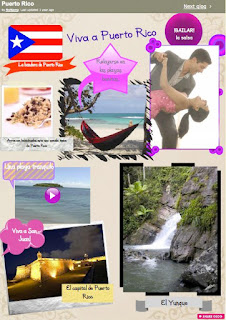 Teachers across the disciplines can also harness student interest in this multimedia tool by allowing students to create within Glogster and present these creations within class or within a peer review group.
Teachers across the disciplines can also harness student interest in this multimedia tool by allowing students to create within Glogster and present these creations within class or within a peer review group.
For this example for Spanish Language class, students gathered images, inserted text, and even embedded a video for their "Viva a Puerto Rico" poster. Creating posters has been a part of the teacher's toolbox for years. Now, we can give students a digital method of creating high-quality, content rich posters that can include both sound and video.
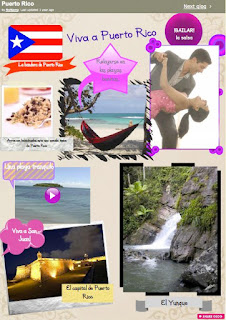 Teachers across the disciplines can also harness student interest in this multimedia tool by allowing students to create within Glogster and present these creations within class or within a peer review group.
Teachers across the disciplines can also harness student interest in this multimedia tool by allowing students to create within Glogster and present these creations within class or within a peer review group.For this example for Spanish Language class, students gathered images, inserted text, and even embedded a video for their "Viva a Puerto Rico" poster. Creating posters has been a part of the teacher's toolbox for years. Now, we can give students a digital method of creating high-quality, content rich posters that can include both sound and video.
Brandi Reynolds, 8th grade history teacher and Technology Curriculum Coordinator in Traverse City, Michigan, said, "This is a great way for learners to creatively display their learning that does not involve glue, posters, or markers. Learners no longer have to worry about their artistic or creative ability. Glogster allows them the freedom to use audio, video and images to demonstrate what they have learned about a topic."
Glogster's tools pane is easy to use, intuitive, visual, and best of all, fun to use. Templates and a huge library of imagery make creating visually interesting posters more likely than handing the students posterboard and a set of magic markers. The key, of course, is to insist on the development of content prior to the use of the tool to avoid students getting lost in the "play" element of using this tool. However, because the tool is online (and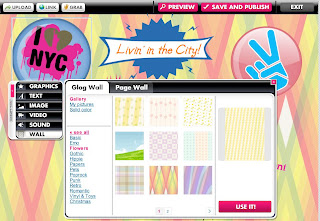 soon to be shareable), these projects can be changed, improved, and played with at home prior to final submission.
soon to be shareable), these projects can be changed, improved, and played with at home prior to final submission.
Combined with free, legal sources of music like Freeplay Music, students can create rich multimedia projects that can be published online for an authentic audience. In addition to previously created audio and video sources, students can record their own narration using the tools within Glogster.
Glogster's tools pane is easy to use, intuitive, visual, and best of all, fun to use. Templates and a huge library of imagery make creating visually interesting posters more likely than handing the students posterboard and a set of magic markers. The key, of course, is to insist on the development of content prior to the use of the tool to avoid students getting lost in the "play" element of using this tool. However, because the tool is online (and
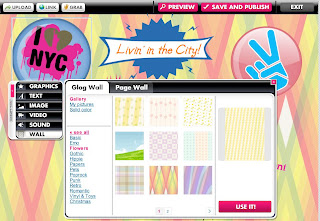 soon to be shareable), these projects can be changed, improved, and played with at home prior to final submission.
soon to be shareable), these projects can be changed, improved, and played with at home prior to final submission.Combined with free, legal sources of music like Freeplay Music, students can create rich multimedia projects that can be published online for an authentic audience. In addition to previously created audio and video sources, students can record their own narration using the tools within Glogster.
Labels:
Glogster,
Higher Order Thinking Skills,
HOTS,
Poster,
Web 2.0
Subscribe to:
Comments (Atom)