Yes, you can include automatic page numbering for a Google Doc in MLA format. To accomplish this, all you need is to do is insert a header, "Insert HTML into Selection" (right-click inside the header box to get this option), and then paste this code:
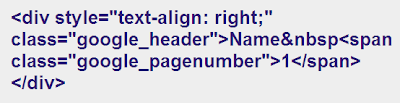   puts a space between the name and the page number, so make sure you don't delete that.
  puts a space between the name and the page number, so make sure you don't delete that.The next important step is to save the document as a PDF document. This creates a document with the author name and page numbers automatically inserted in the upper-right corner, starting with page two.
Why a PDF? Because you wouldn't need the code if you were editing this in a traditional word-processing program.